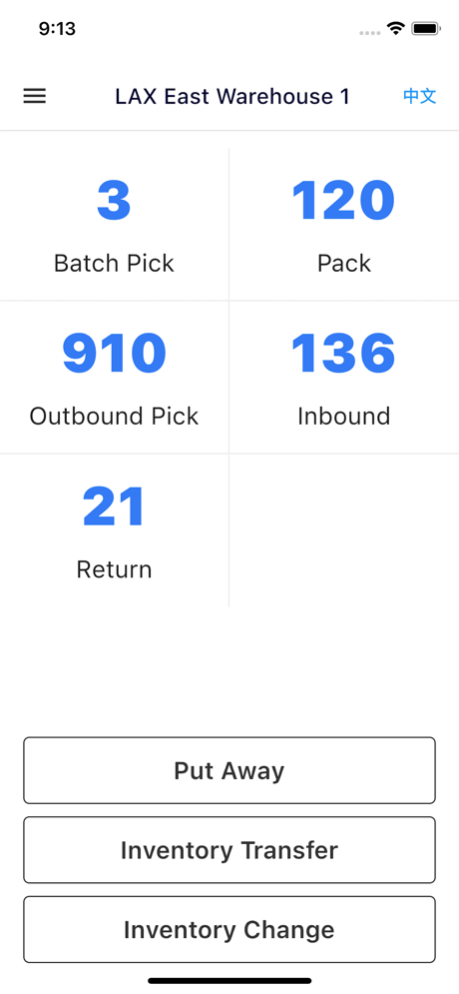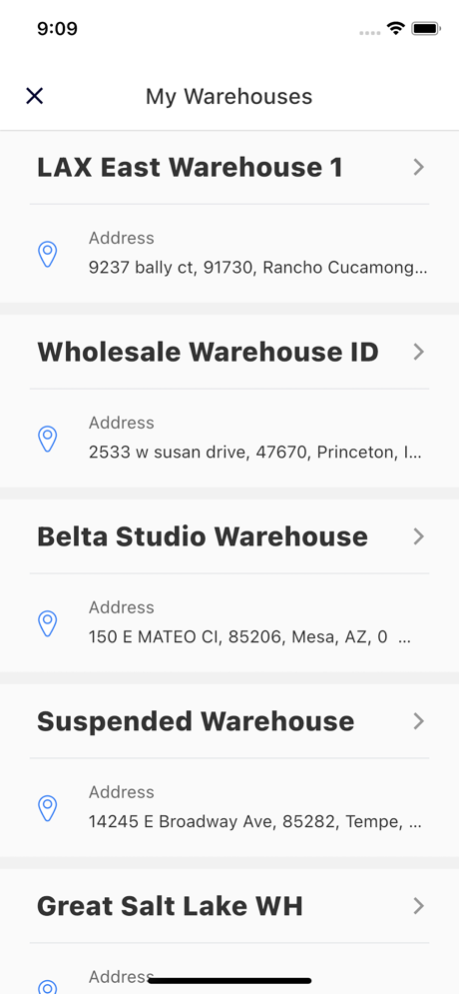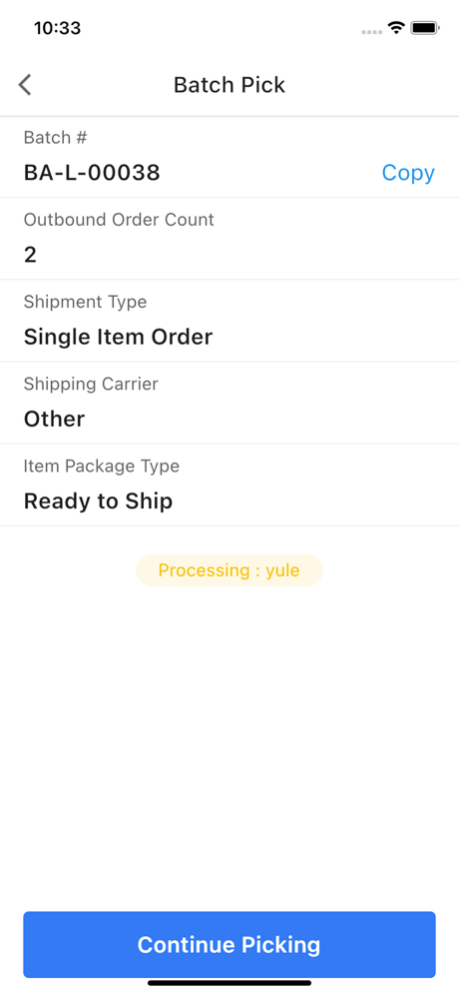ShipOut WMS 2.2.16
Continue to app
Free Version
Publisher Description
ShipOut offers a comprehensive and customizable solution to improve your warehouse management and fulfillment workflow. Warehousing operations, notifications, tool-less scanner and inventory management all in one place! ShipOut WMS app makes it easy for you to take your practice anywhere with you. It’s the ultimate solution for a modern warehouse managerial personnel!
Use together with our online ShipOut WMS, the app provides the following features:
Multiple Warehouse Management: Select different warehouses that are assigned to you to perform warehouse operations without switching accounts or systems.
Inventory management: Check inventory, complete inventory transfer or inventory change while you are doing stock taking or real transfer by simply use the phone camera and scan the barcode or QR code of the item you are working with.
Inbound:
No extra device needed, no laptop or receiving station needed. Just bring the phone to complete your inbound receiving in a container, outside the warehouse or anywhere with internet access.
Recording the real time location of your goods and items while doing the putaway process
Outbound:
Pick a single outbound order or a shipment batch and synchronize the data to your online portal
Pack a single outbound or a shipment batch and synchronize the data to your online portal
Other Features: We will add more warehousing functionality and features including but not limited to: RMA Management, Order management, reporting system etc, as we are trying our best to provide you a better mobile assistant to your warehousing experience.
Apr 10, 2024
Version 2.2.16
Fixing some known issues.
About ShipOut WMS
ShipOut WMS is a free app for iOS published in the System Maintenance list of apps, part of System Utilities.
The company that develops ShipOut WMS is ShipOut, Inc.. The latest version released by its developer is 2.2.16.
To install ShipOut WMS on your iOS device, just click the green Continue To App button above to start the installation process. The app is listed on our website since 2024-04-10 and was downloaded 0 times. We have already checked if the download link is safe, however for your own protection we recommend that you scan the downloaded app with your antivirus. Your antivirus may detect the ShipOut WMS as malware if the download link is broken.
How to install ShipOut WMS on your iOS device:
- Click on the Continue To App button on our website. This will redirect you to the App Store.
- Once the ShipOut WMS is shown in the iTunes listing of your iOS device, you can start its download and installation. Tap on the GET button to the right of the app to start downloading it.
- If you are not logged-in the iOS appstore app, you'll be prompted for your your Apple ID and/or password.
- After ShipOut WMS is downloaded, you'll see an INSTALL button to the right. Tap on it to start the actual installation of the iOS app.
- Once installation is finished you can tap on the OPEN button to start it. Its icon will also be added to your device home screen.